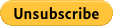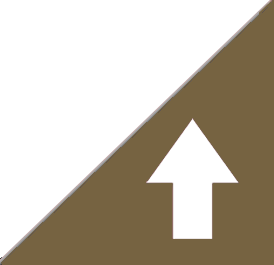Cancel Subscription
Here's how to cancel a Paypal Subscription:
- Log in to your PayPal account.
- Click Profile near the top of the page.
- Click My money.
- Click Update in the My preapproved payments section.
- Click Cancel or Cancel automatic billing and follow the instructions.
If you can't use the form on PayPal's website, you should contact PayPal Customer Service by phone. Here's how:
- Go to the PayPal website.
- Click Contact Us at the bottom of any page on the Pay Pal website.
- Click Call Us on PayPal's page, then click Continue for their Customer Service phone number.
Please note that after canceling a payment, subscription, or automatic billing agreement, you are still required to pay for the goods or services you received.
Here's how to cancel a Subscription Bridge Subscription:
- Go to http://www.subscriptionbridge.com, and click Customer Centre Login…
- Down at the bottom of the page on the right hand side you will see a line to be able to click on Customer Login, Or the direct link: https://www.subscriptionbridge.com/customercenter/login.asp
- Login. You can choose to login one of two ways: 1) with e-mail and password, or 2) with your subscription number and e-mail. (Your order number will be on the receipts & notifications sent to you via Subscription Bridge.)
- You’ll be taken to a welcome page that looks rather blank.
- Select My Orders, then View Details, then find the Cancel button. Click and follow any directions thereafter.